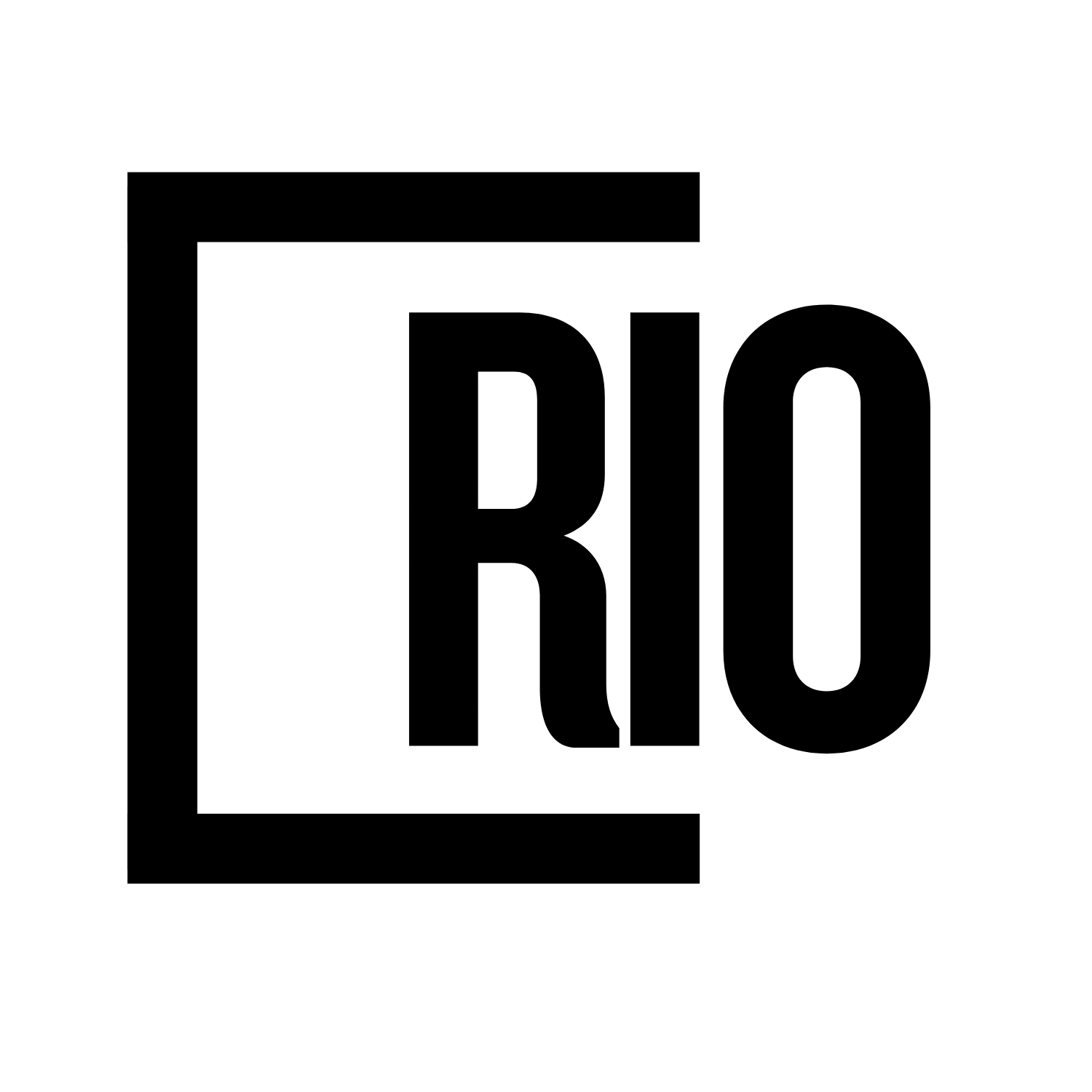If you're giving a demo call, you want to be as prepared as possible. That also means having all the right equipment set up and ready for your work. But sometimes we forget that equipment is one of the key factors of a successful result and don’t pay enough attention to it.
So, in this article, I will talk about the technical aspects of your demo that require your extra attention.
Worksheets are available to download later below.
Camera
First things first, you need to make sure your camera is ready for the call. And what I mean by that are two things.
Number one: Your camera angle is at least eye level or above.
This is usually the most flattering position and will help you avoid having your audience look up your nostrils.
This angle will help to ensure that you're not looking down on your prospect, which can create a sense of superiority. Instead, by keeping the camera at eye level or above, you'll appear more friendly and approachable.
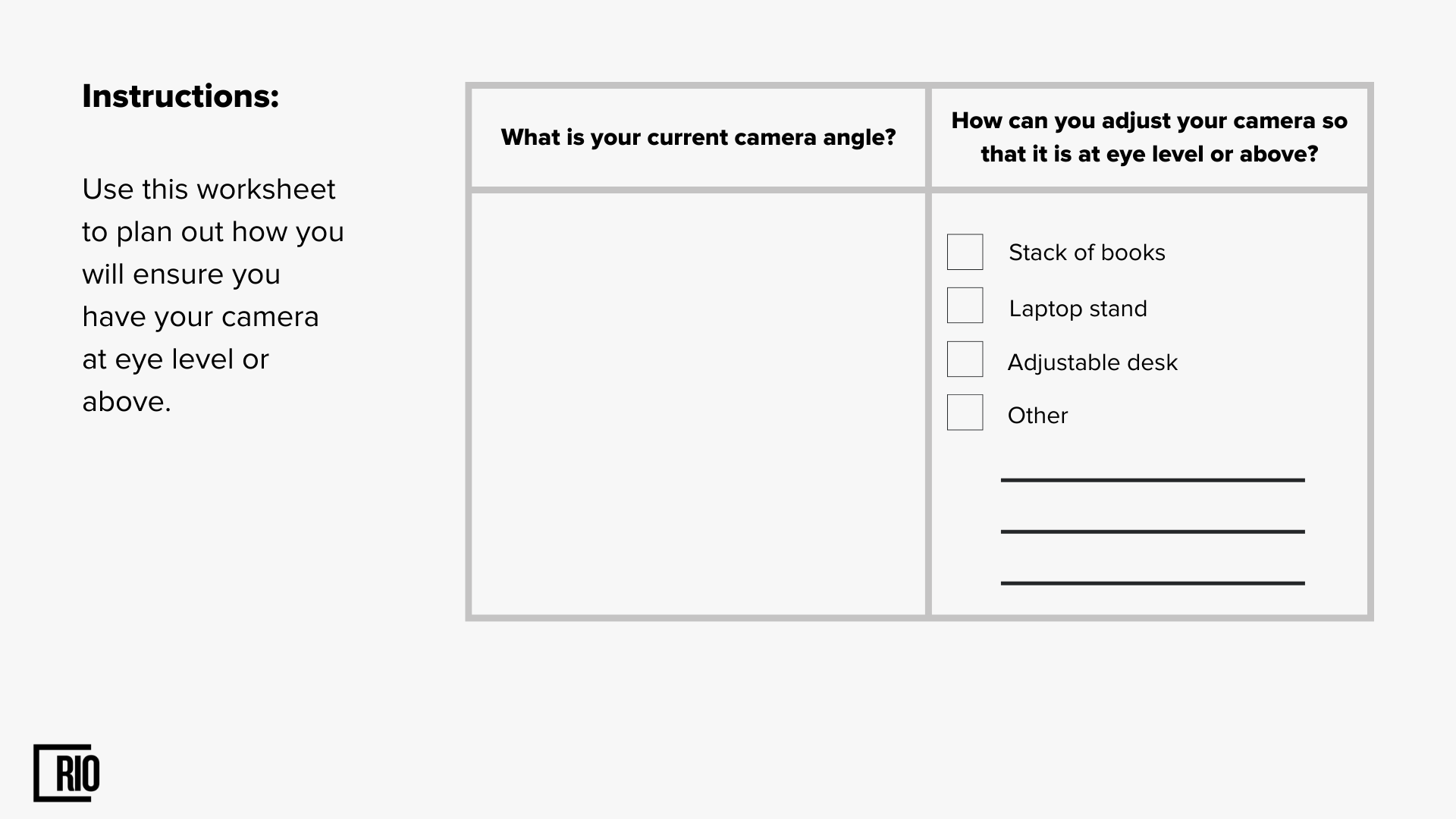
There are a few different ways that you can achieve this. If you're using a laptop, simply stack a few books underneath it to raise the screen up to the right height. Or, invest in a laptop stand that allows you to adjust the height as needed. Either way, making sure your camera is at eye level or above will help create a more positive impression.
Number two: Distance from Camera
The truth is your prospects like to see your facial expressions too. But sometimes reps prefer to spend their money on a fancy boardroom system and sit as far as they desire. And prospects can't actually pick up on their facial expressions, and nonverbal cues easily, and therefore, can’t build a connection.
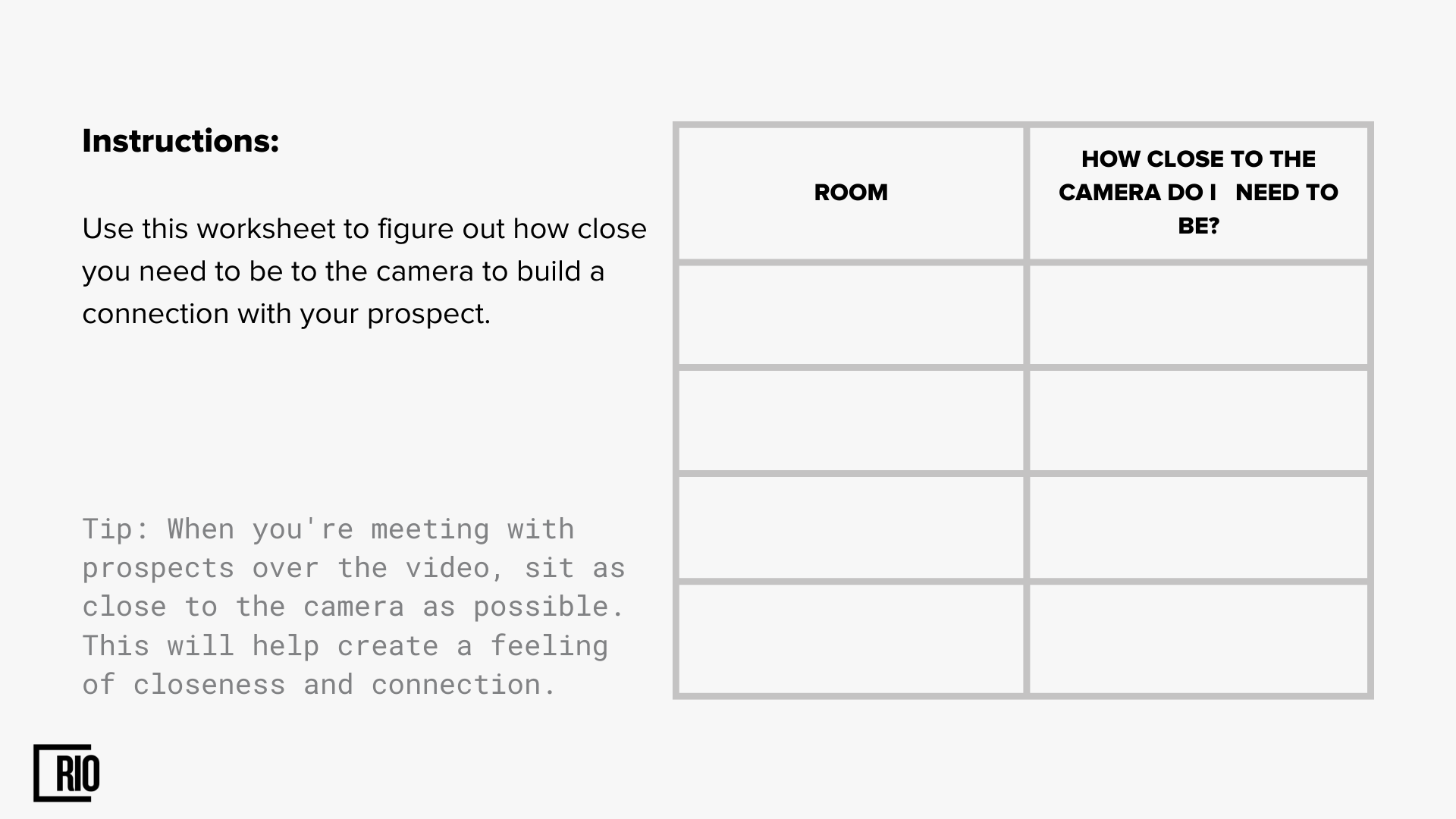
When you're on a video call, it's important to be close to the camera so that the person you're talking to can see your face clearly. If you're too far away, they won't be able to see your expressions and it will be harder to communicate. So make sure you're close to the camera, even if you have a fancy boardroom system. And if the system can't get close enough to your face, I recommend using a good old-fashioned laptop instead. Being close to the camera is one of your secret nonverbal tools.
Background
Unfortunately, sometimes background can hurt more than help during your demo. So, the next thing you need to make sure of are three essential contents of your background. Let’s start with the first one:
Lighting
Lighting is one of the key aspects of your demo. You want to see and to be seen clearly, so do your best to have good Lighting during the demo.
Natural Lighting is always the best but it’s not something predictable. Some reps are trying to put a regular lamp behind their camera but I advise rather to invest in either a ring light or LED camera lights.
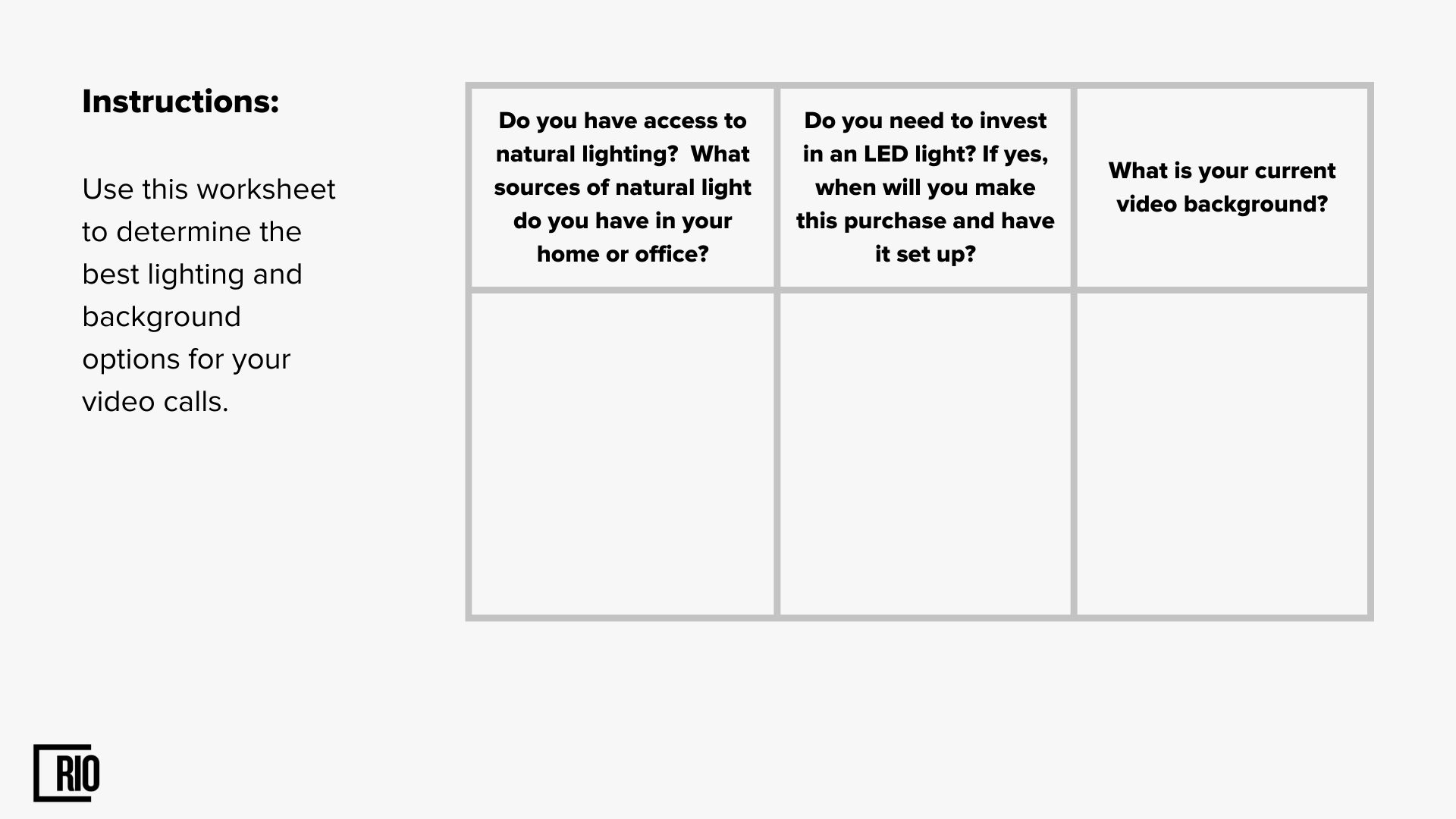
Background itself
As I said, the background can hurt more than help. And what I mean by that: you don’t want your prospect to see your drying laundry or a messy bedroom. I know, we all worked and some of us continue working from home and it's ok to take your call from bedrooms.
But the rule here is: that it’s not as important to have a professional background, as it is to make sure that your background isn't really unprofessional.
Here I advise you to use your background to build a good conversation. How? Well, instead of having some random objects in your background, try to place something there intentionally. Have a conversation piece in the background that can generate at least a small talk. We are all humans and sometimes all we need to do is to talk about some funny object in your/theirs background and have a laugh about it to kick-start your demo call.
So, the point here is: to be intentional about what you've got going on in the background.
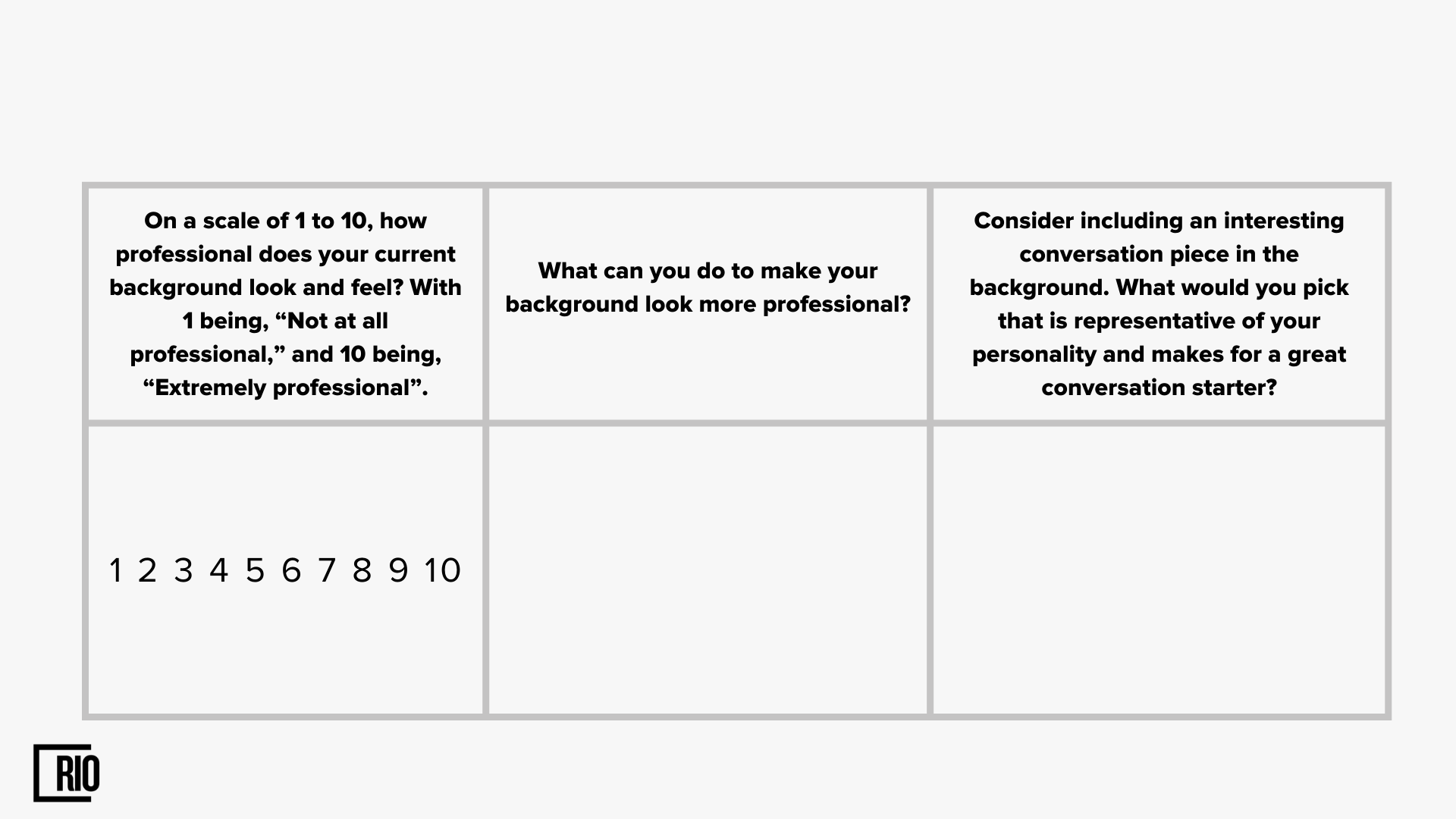
Background sounds
There is nothing worse than having background sounds that can irritate both you and your prospects. While there are things you can control, there are things that you can't control as well. So, here I advise making sure the things that you can control are dealt with. For example, there is a whole team that decided to join your call. Your job is to make sure they’re muted during your conversation.
There is no need to hear someone’s cough, or noize from their chair, or clicking of their mouse…well, you’ve got the idea.
Background noises are distracting and can lower the quality of your demo drastically.
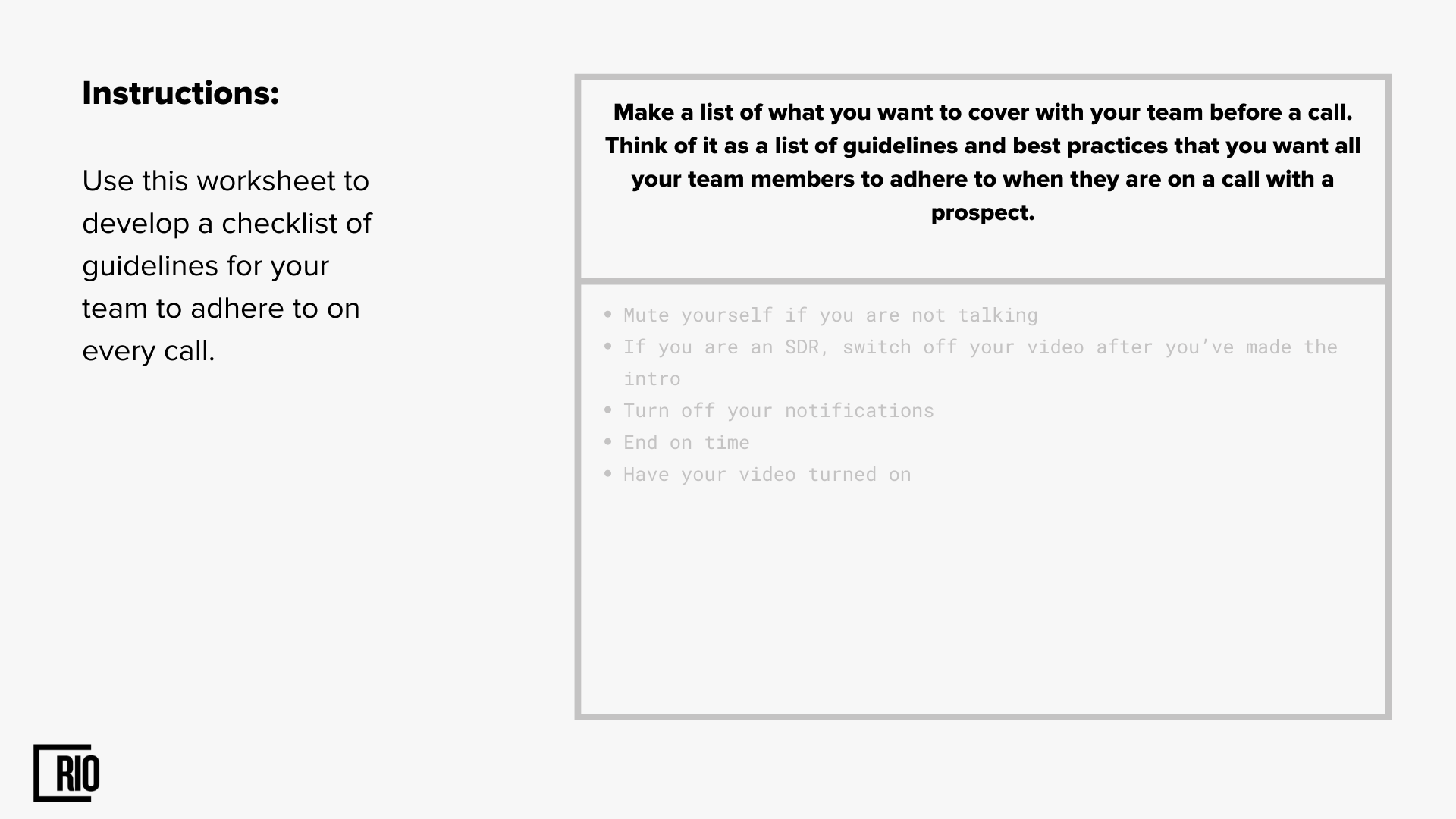
Screen sharing
Sometimes we can forget that we’re actually sharing our screen. We may check our emails, looking for something, while our prospect is reading our emails, Slack messages and etc.
If you don’t want your prospect to be entertained by your messages, email headlines, and constant slack notifications, you need to be prepared in advance.
Before the call, open all the tabs that need to be open, and whenever you need to find additional information…just stop sharing your screen. There’s nothing wrong with it and it will save you some nerves about your prospect seeing something that you don’t want them to see.
The last thing you want is to have your conversation interrupted by a flow of messages and notifications. So, make sure to turn them off before the call, so you won't be distracted or disturbed.
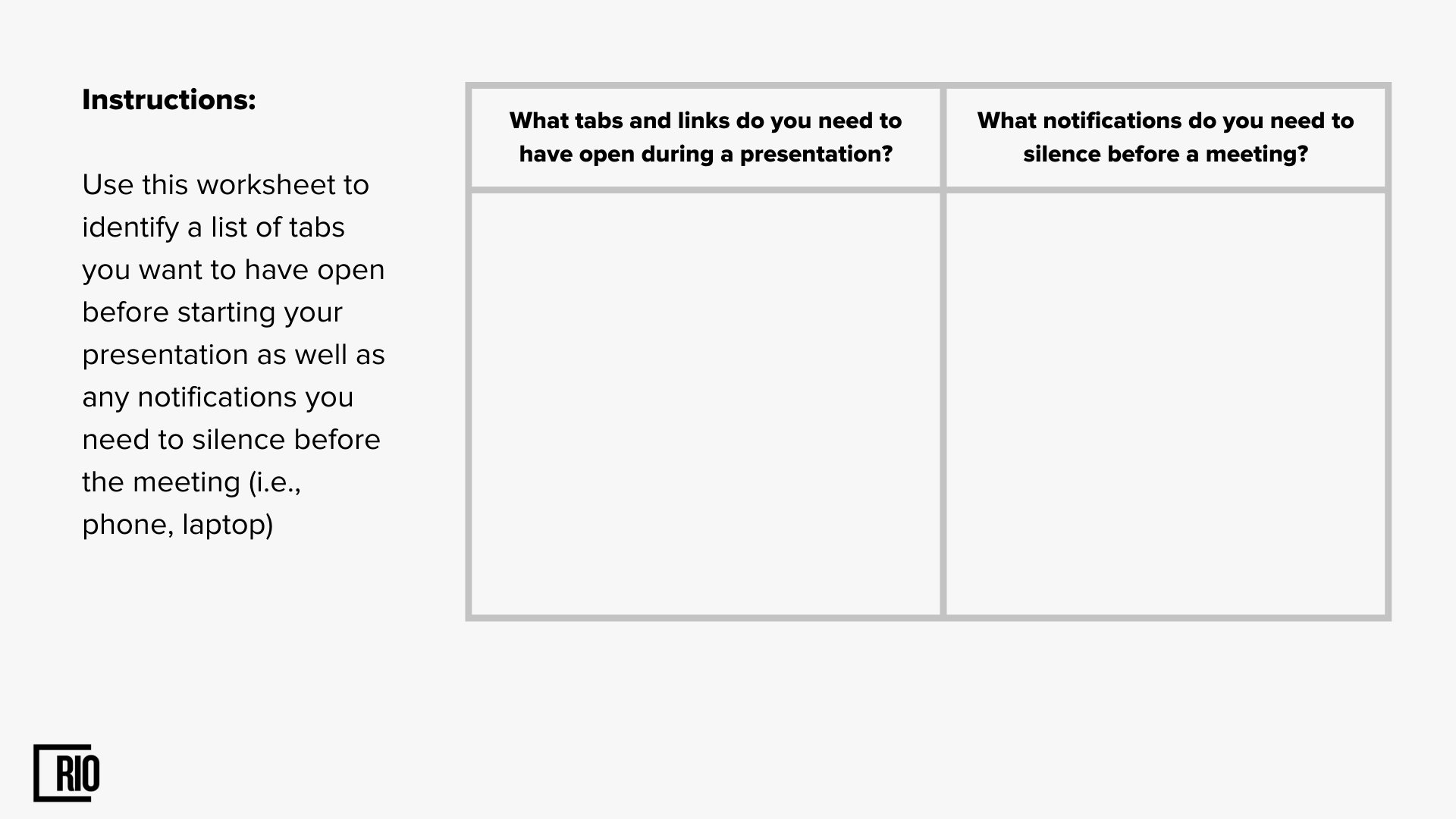
Internet
The last thing I want to discuss and the most important one is the internet. If you're planning on using video during your call, you'll need to make sure you have a good connection. Otherwise, you may experience choppy audio or video, or even dropped calls. So, to guarantee a high-quality connection you need to check the next few things:
Speed
More often than not internet speed can fail you.
Imagine, you’re halfway through your conversation with the decision-maker and suddenly you don’t hear/see them or they don’t hear/see you. Sounds like one of the worst sales nightmares ever. And it’s understandable, that the last thing you want is to be glitched or frozen during your demo.
So, here I recommend investing in the higher internet tier, to make sure your internet connection and speed are great.
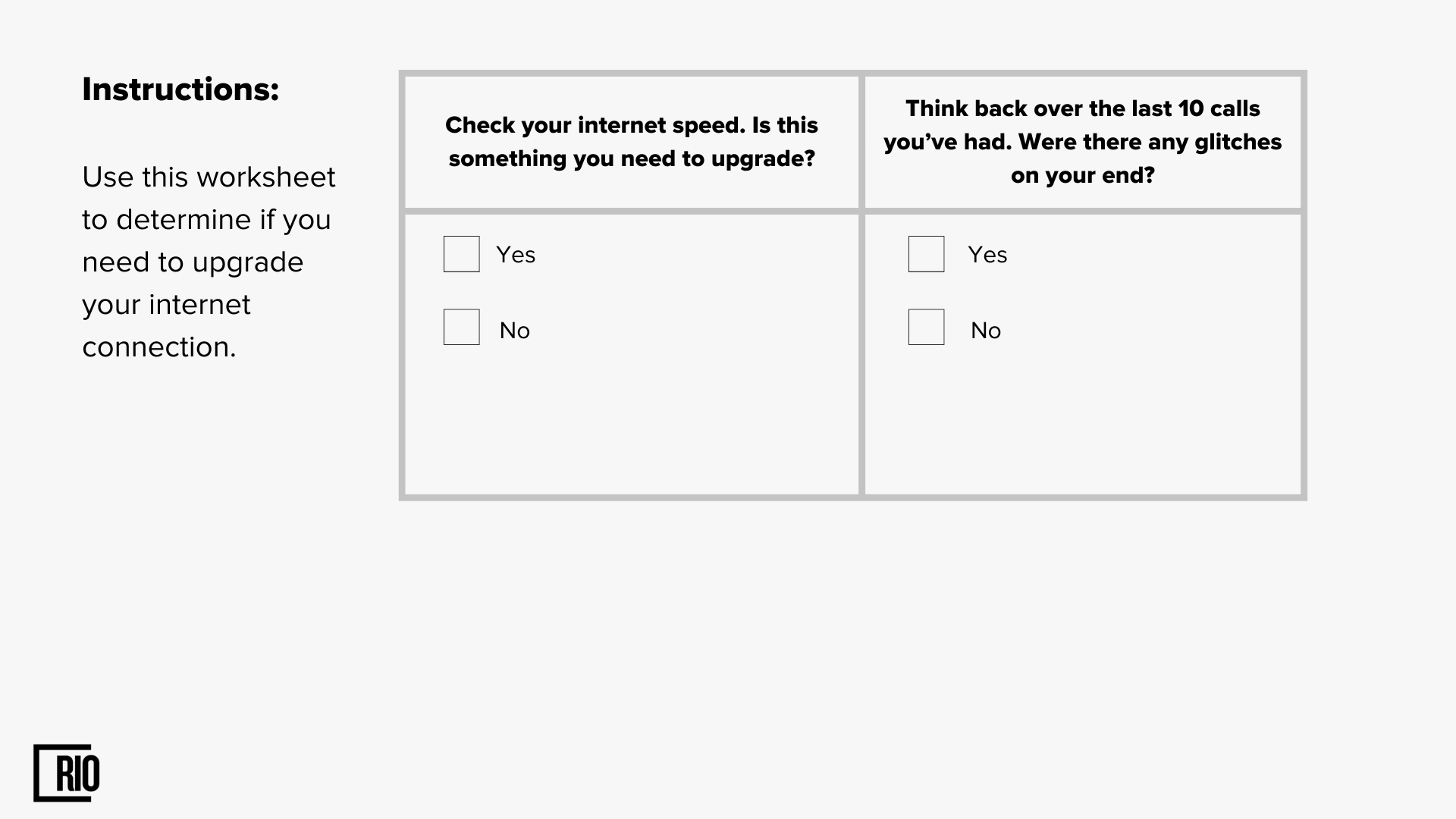
Glitches
If the internet speed failed you, you need to figure out why you have connection problems as soon as possible. I recommend you go to something like fast.com and have a look at your speed. Sometimes it’s not your fault, so you may ask your customer to check their internet speed as well.
In some cases, your connection can fail because of screen sharing and too many opened tabs. Either way, you need to have plan B in case you won’t be able to continue your video call. Here I advise you to ask for the prospect’s phone number beforehand and take your conversation to the phone instead of video.
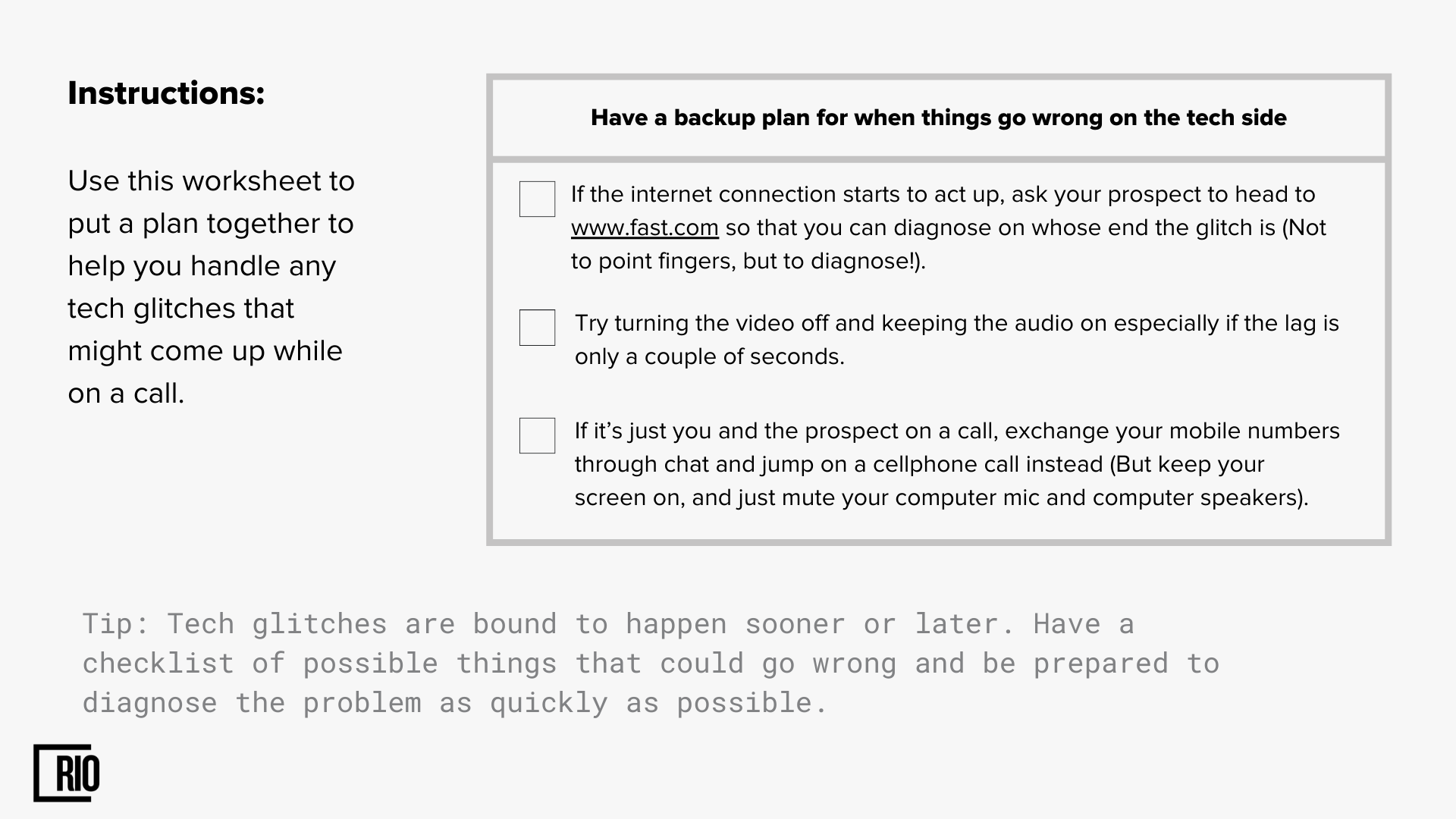
Support
It’s important to remember that the prospect might not be as tech-savvy as you are. They might not be as familiar with your specific video conferencing provider technology and your task is to be there and to help at the very beginning of the call.
You can always tell when your prospect is struggling with audio or video during the start of your call and they feel very uncomfortable during those moments. So, at those moments it's important to be prepared for tech troubles and you need to be ready to solve them.
Here I advise you to practice troubleshooting with your colleagues and friends so that in the future, you’ll be able to instruct your prospect quickly, confidently, and effectively.
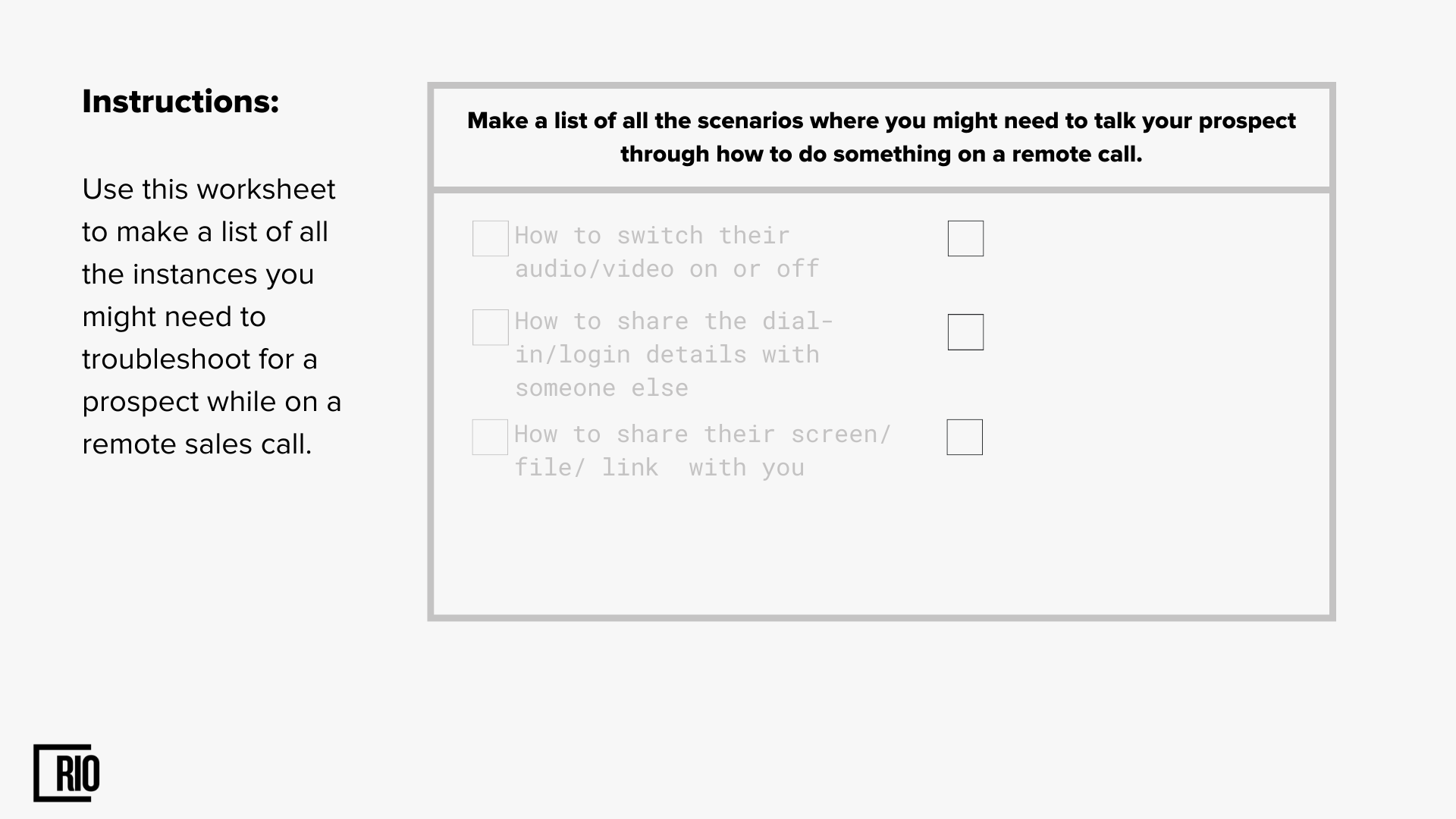
To be ready for your call is nothing but a simple checklist in your hands. To make sure your call is well-prepared, feel free to use the templates, that will help you to organize the call in the best way possible.
If you’re interested in more demo planning content, make sure to check out my other article on demo planning right here.
Download worksheets
And, as promised, feel free to download these worksheets to practice new knowledge!